Emergency Mobile Alert Matohi Waea Pūkoro Ohotata
Find out about Emergency Mobile Alert. Emergency Mobile Alerts keep people safe. Alerts are broadcast to all capable phones from targeted cell towers.
(A person in their dressing gown and slippers is vacuuming their house in front of a window.)
Beep Beep [Emergency alarm sound from phone]
(The person fumbles their phone out of their pocket and holds it up. The phone lights up yellow with a big exclamation point.)
To help keep you safe if there’s an emergency—
(The vacuum cleaner keeps going on its own and it starts to suck up the curtains.)
—all compatible mobile phones are now able to receive Emergency Mobile Alerts.
(The person with the vacuum cleaner is replaced by a couple getting married by a celebrant.)
Beep Beep [Emergency alarm sound from phone]
(As the man is swinging the woman down to kiss her, the couple and the celebrant all pull their phones out of their pockets. Someone gasps and all the phones are lit up yellow with a big exclamation point. The man starts to fall over onto his new wife.)
(The couple getting married disappear. A frisbee flies in from the left of the screen. There are trees around and clouds in the sky. A dog chases after the frisbee and a woman dressed for running chases after dog. The dog takes the frisbee back to the woman and she pats the dog on the head.)
So when you hear this sound—
(The woman takes the frisbee from the dog and throws it for the dog to catch.)
Beep Beep [Emergency alarm sound from phone]
(As the emergency alarm sound starts, the dog freezes in mid air and can’t quite reach the frisbee. The woman pulls out her phone and holds it up. It lights up yellow with a big exclamation point.)
—stop doing what you’re doing and follow the instructions.
(The dog looks back at the woman.)
(The woman and dog disappear. A yellow triangle with an exclamation point appears. It moves right and turns into the Emergency Mobile Alert logo. The words ‘Stop doing what you’re doing’ appear underneath. The words ‘Find out more at civildefence.govt.nz’ also appear.
Beep Beep [Emergency alarm sound]
What is Emergency Mobile Alert?
Emergency Mobile Alerts are messages about emergencies. They are sent by authorised emergency agencies to capable mobile phones. The alerts keep people safe and are broadcast to all capable phones from targeted cell towers.
The alerts are targeted to areas affected by serious hazards. They will only be sent when there is a serious threat to life, health or property, and, in some cases, for test purposes.
Emergency Mobile Alert Feedback
Give us feedback about Emergency Mobile Alert. Information collected in this survey helps us make ongoing improvements to system.
Give feedback on emergency mobile alert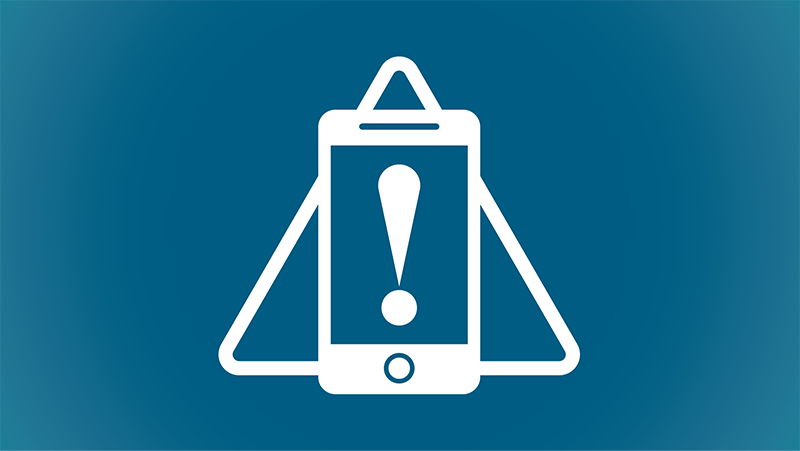
How to get Emergency Mobile Alert
To get Emergency Mobile Alerts, you need a phone capable of receiving them. The phone also needs to have cell reception and up-to-date software. You don’t have to download an app or subscribe to a service.
- Check if your phone is on the list of capable phones.
- Update your phone’s operating system software.
Please refer to your phone manual or talk to your mobile operator if you need help updating your phone.
Can I opt out of Emergency Mobile Alert?
As Emergency Mobile Alert is about keeping you safe, you won’t be able to opt out of receiving Emergency Mobile Alerts.
We do not target specific phones, instead we broadcast to a targeted area that is at risk. For this reason, we are unable to exclude your specific phone.
Your phone may show optional settings used in other countries, but in New Zealand we use a special broadcast channel that is permanently on.

Read the Decision for Emergency Mobile Alert to remain a non-opt-out channel for more information.
More information and resources

Give us feedback about Emergency Mobile Alert. Information collected in this survey is used to make ongoing improvements to the alerting platform.

We’ve compiled helpful answers to frequently asked questions about Emergency Mobile Alert.

Read the Director's Statement for Emergency Mobile Alert Device Standards. It defines the desired mobile device standards for emergency alerting in New Zealand.

Download this factsheet in English explaining the Emergency Mobile Alert system.

Download this factsheet in Te Reo Māori explaining the Emergency Mobile Alert system.

Download this factsheet explaining the Emergency Mobile Alert system. Available in multiple languages.

Read our Emergency Mobile Alert guide for media. It explains how Emergency Mobile Alerts work and answers questions that media might have.
pdf | 435 KB
Get Ready
There are simple steps you can take to make sure you and your whānau are ready to get through.





