TroubleshootingTe whakatika raru
Find answers to common questions and troubleshooting problems with Emergency Mobile Alert.
On this page
Didn't get an alert

There are many reasons you may not receive an Emergency Mobile Alert message. We encourage everyone to rely on lots of different ways to stay informed.
Check your phone is Emergency Mobile Alert capable. It may tell you in your phones settings. We expect most phones purchased after 2017 to receive Emergency Mobile Alerts.
Your phone also needs to have cell reception and up-to-date software. You don’t have to download an app or subscribe to a service.
Other possible reasons for not receiving the alert may include your phone being:
- off
- in flight mode, or
- out of cellular coverage.
Received an alert multiple times
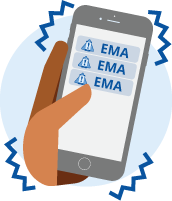
If your phone moved from a 3G to a 4G network during the time of the broadcast, you will have received an alert from both networks. The same thing would have happened if you turned flight mode on and off. Or turned your phone off and back on during the broadcast period.
Some phones have an optional alert reminder feature turned on. This can cause the phone to alarm repeatedly during the broadcast. If your phone has an alert reminder, you can find it in your phone settings. The settings might be called Wireless Alerts, Broadcast Alerts, or Emergency Alerts.
Alert message disappeared

If you received an Emergency Mobile Alert, you might still be able to find it on your phone.
For Android phones
Each Android phone is different. But emergency alerts are generally found in your 'Messages' app.
For example:
- Go to Messages app.
- Find the menu (...) and select 'settings'.
- Select 'Emergency alert history'.
For Apple phones
For iPhone users, the alert will be in your notifications. Access your notifications by swiping down from the top of your screen. If you delete your notifications, you will also delete the alert.
Presidential Alert

The Emergency Mobile Alert system uses an international standard. The broadcast channel we use is often called Presidential Alert overseas.
We have worked with phone manufacturers and mobile network operators to use the term Emergency Alert instead. But some phones will use the American standard and display Presidential Alert. This usually happens if:
- you bought your phone before 2017,
- you bought your phone overseas, or
- your phone was parallel imported.
Accessibility

The accessibility of Emergency Mobile Alerts depends on the make and model of your mobile phone. If you have a hearing aid, the alert can be set up to go through your hearing aid.
Alert sound

The sound used for Emergency Mobile Alert is based on an international standard. While it can be frightening or annoying, it was chosen to get your attention as it is unpleasant to the human ear.
Whether your mobile phone makes a sound for an alert message depends on the make and model of your phone. Some phone manufacturers do not let emergency alerts override silent mode.
Driving when you receive an alert

If you are driving, you should pull over and check the message as soon as it is safe to do so. If you have a passenger, ask them to read the alert immediately. Do not attempt to read the alert while driving.
Coverage of Emergency Mobile Alert

Emergency Mobile Alert should work in areas with cell reception. About 97% of populated areas get cell reception. Mobile service providers work to improve mobile coverage all the time.
Wi-fi calling

Emergency Mobile Alert uses cell reception and is not broadcast using Wi-fi calling.
Landlines and satellite phones

Emergency Mobile Alert uses the New Zealand mobile networks. Alerts can only be broadcast to mobile phones capable of receiving them.
Starlink and satellite to mobile capability
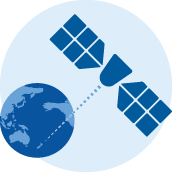
You can only receive an Emergency Mobile Alert if you have mobile signal. Currently Starlink can only provide an internet connection, not a mobile signal. We understand Starlink are working on satellite to mobile capability. We are aware of another satellite provider (Lynk World) that is already providing this.
Cost of Emergency Mobile Alert

Receiving Emergency Mobile Alerts is free. There is no cost to you. You don’t have to download an app or subscribe to a service.
Opting out of Emergency Mobile Alerts

As Emergency Mobile Alert is about keeping you safe, you won’t be able to opt out.
We do not target specific phones, instead we broadcast to a targeted area that is at risk. For this reason, we cannot exclude your specific phone. Emergency Mobile Alert does not use your mobile phone number or collect information about you.
Your phone may show optional settings used in other countries. But in New Zealand we will use a special broadcast channel that is always on.
If you do not want to get an Emergency Mobile Alert test, you need to turn your phone off or onto flight mode.
Emergency Mobile Alerts
Emergency Mobile Alerts keep people safe. Alerts are broadcast to all capable phones from targeted cell towers.

